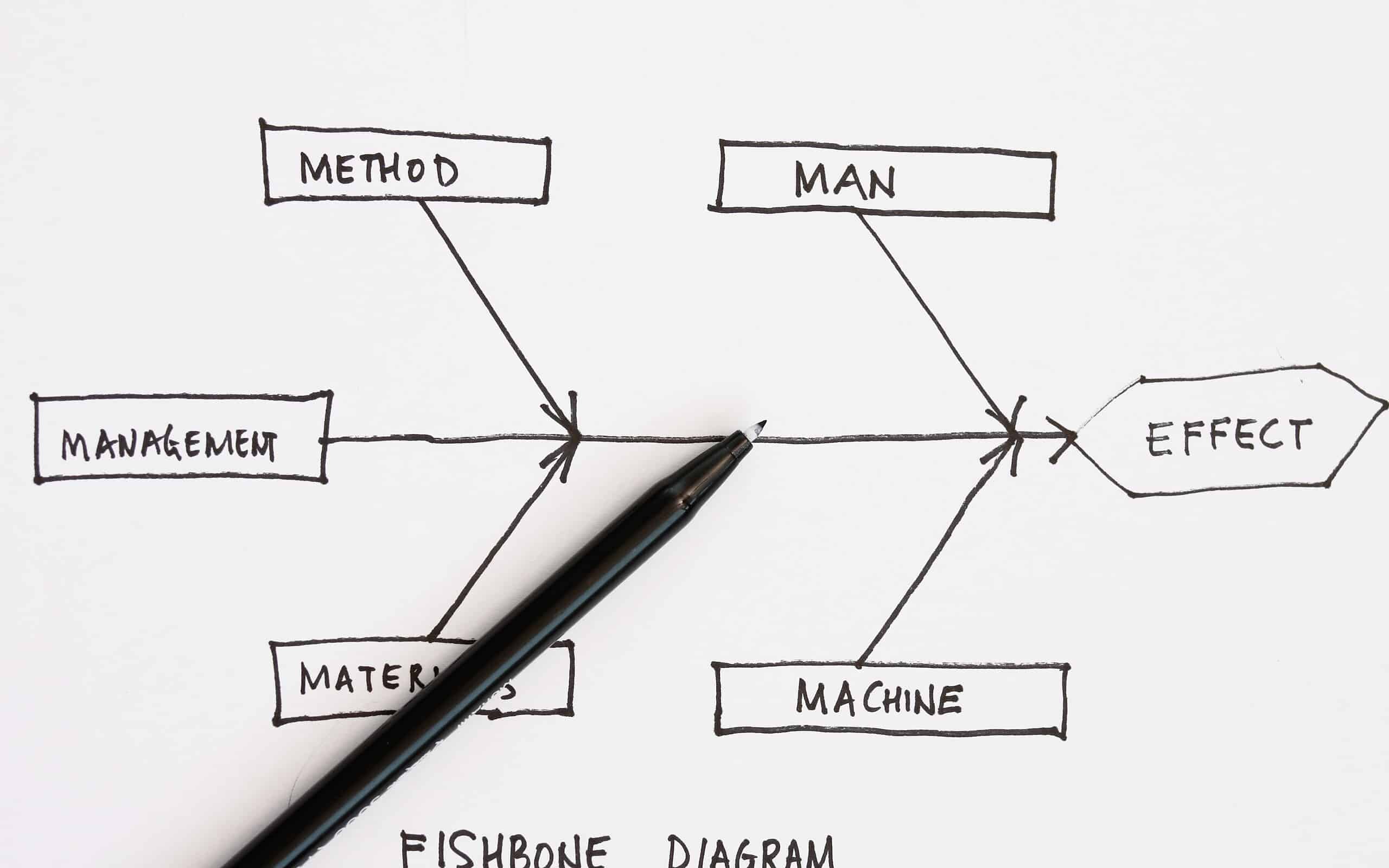
When utilizing a team approach to problem solving, there are often many opinions as to the problem’s root cause. One way to capture these different ideas and stimulate the team’s brainstorming on root causes is the cause and effect diagram, commonly called a fishbone. The fishbone will help to visually display the many potential causes for a specific problem or effect. It is particularly useful in a group setting and for situations in which little quantitative data is available for analysis.
The fishbone has an ancillary benefit as well. Because people by nature often like to get right to determining what to do about a problem, this can help bring out a more thorough exploration of the issues behind the problem – which will lead to a more robust solution.
To construct a fishbone, start with stating the problem in the form of a question, such as “Why is the help desk’s abandon rate so high?” Framing it as a “why” question will help in brainstorming, as each root cause idea should answer the question. The team should agree on the statement of the problem and then place this question in a box at the “head” of the fishbone.
The rest of the fishbone then consists of one line drawn across the page, attached to the problem statement, and several lines, or “bones,” coming out vertically from the main line. These branches are labeled with different categories. The categories you use are up to you to decide. There are a few standard choices:
Table 1: Fishbone Suggested Categories
| Service Industries (The 4 Ps) |
Manufacturing Industries (The 6 Ms) |
Process Steps (for example) |
|
|
|
You should feel free to modify the categories for your project and subject matter.
Once you have the branches labeled, begin brainstorming possible causes and attach them to the appropriate branches. For each cause identified, continue to ask “why does that happen?” and attach that information as another bone of the category branch. This will help get you to the true drivers of a problem.
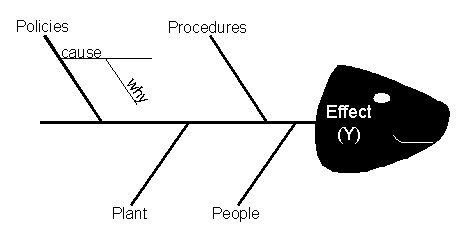
Once you have the fishbone completed, you are well on your way to understanding the root causes of your problem. It would be advisable to have your team prioritize in some manner the key causes identified on the fishbone. If necessary, you may also want to validate these prioritized few causes with a larger audience.
The following fishbone templates are for immediate download and use. There are two versions: Microsoft Word and Excel.
![]()
Fishbone Template, Microsoft Word (.DOC)
![]()
Fishbone Template, Microsoft Excel (.XLS)
Viewing Tip: Usually, you can click on the icon link above to view the document in a new window – it may open within your browser using the application (in this case either Word or Excel). If you are having difficulty, try right clicking the link and selecting “Save Target As…” or “Save As…” to save it to your computer harddrive.